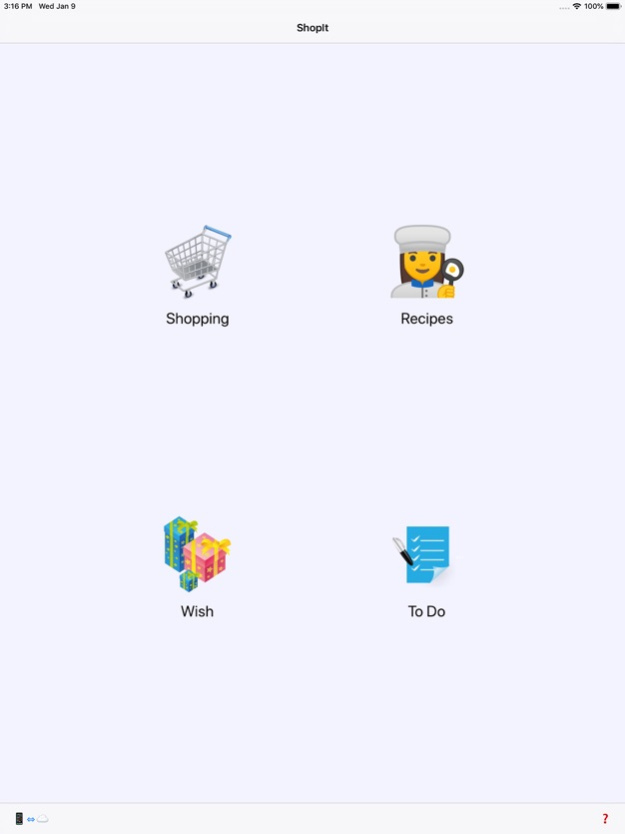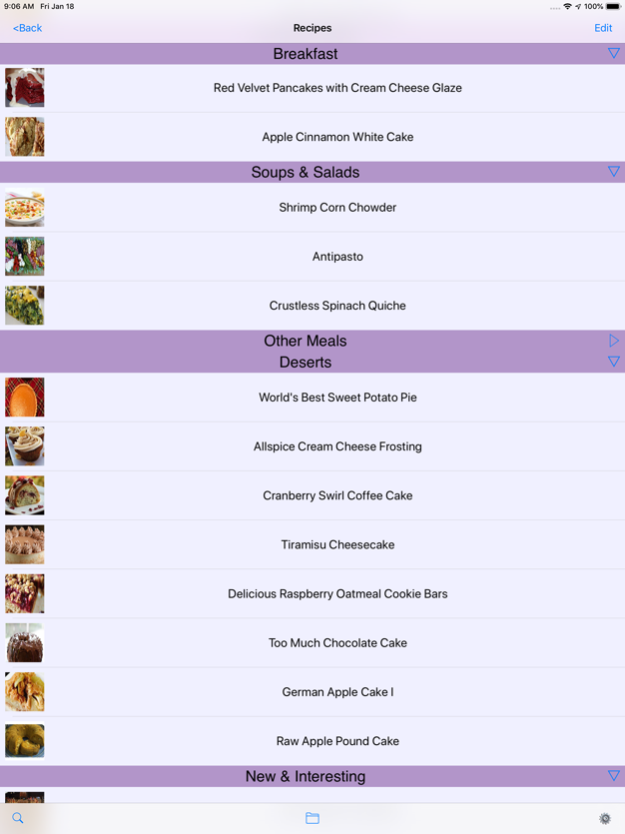ShopIt - Grocery Shopping List 4.9
Free Version
Publisher Description
ShopIt is the shopping checklist app for the iPhone and iPad. It provides an uncluttered view of your lists and items without distracting advertisements. The app stores lists locally on your device and synchronizes your lists between your devices using cloud storage. ShopIt lets you share any of your lists using secure invitations you can send with AirDrop, email, or text message. You don't have to share a list, you can keep it private. If you chose to share a list, you can easily revoke someone's privilege to access it. You're in control of your lists!
Recipes go hand in hand with grocery shopping. If you see a recipe you like while browsing the web using Safari, you can quickly send the recipe information from the cooking site to ShopIt by tapping the sharing button. When you launch ShopIt the recipe name, ingredient list, instructions, prep/cook/total times, website URL and notes have been captured; left behind are all the advertisements. ShopIt uses powerful search techniques to match the ingredients in the recipe to grocery items you've already purchased. A quick tap of the + button will add any new ingredients to your kitchen inventory. When you want to make a recipe you can add needed ingredients to your shopping list in a flash. You can change the number of servings and ShopIt recalculates the ingredient quantities.
You can create and share wish lists with your friends and family. They get to see what is on your list and get alerted by Apple's push notification service when you add or change the list or when someone buys a gift, but all the purchase information is hidden from you so you're still surprised!
Everyone loves adding tasks to someone else's to-do list. ShopIt provides To-Do Lists. Now you can create that 'honey do' list and share it with someone special, create as many task lists for others or personal lists to organize your to-do's. ShopIt notifications make it easy to keep abreast of new and changing tasks and progress on assignments you have delegated.
Features:
* Create any number of lists.
* Organize your list with categories and organize categories to match locations in the store.
* Cut, copy and paste items from one list to another.
* A powerful context sensitive search lets you find items in a long list.
* ShopIt retains your shopping history, making it easy to plan your next visit to the store.
* When you plan recipes ShopIt adds notes about the recipe's quantity requirements to your shopping items.
* Share recipes with family and friends.
* You can hide infrequently used items, deciding what to hide with a setting from 1 to 36 months. Quickly reveal the older items when planning a shopping trip by tapping the expand button for a category to reveal the rarely used items. The search feature also finds hidden items -- they are gone, but not forgotten.
* When you're shopping at the store, the app optionally hides items as you check them off so you can quickly see what's left to buy. ShopIt even keeps a count of the number of items in your cart, so you can tell if you can use the 20 items or less checkout line. You won't want to go to the grocery store without it!
* Wish list items let you add a priority and web link to shopping items so your friends know exactly what you want. Post items from Safari or other apps that provide website links right into your wish lists using the built-in share extension.
* Purchasers can click on the web link to bring up the item's page in Safari.
* To-do lists let you organize and keep track of priorities, progress, start and finish dates for all your tasks.
* Apple Watch support lets you leave your phone in your pocket while at the store. Quickly check off items as they go in the cart and see what's next to buy as ShopIt hides the checked item.
Note: You can use most of the ShopIt features (except backing up your lists to our servers) without creating an account with One in a Million Apps LLC. Registering is completely optional.
Oct 4, 2022
Version 4.9
New features:
° In this release we added the ability to deregister from the One in a Million Apps server. Deregistering ShopIt will remove all your list information from our cloud servers. If this is the only (or last) One in a Million Apps product you have registered for, your username & password will also be deleted. Your shopping, recipe, to-do and wish lists will remain on your device.
° The app has been built with the latest Apple tools to support all their new devices.
Bug fixes:
° The app would crash if you tried to scan a barcode, this has been fixed.
° It made more sense for the [Register] button to be located at the top of Settings scene instead of after the password, so it has been moved.
About ShopIt - Grocery Shopping List
ShopIt - Grocery Shopping List is a free app for iOS published in the Personal Interest list of apps, part of Home & Hobby.
The company that develops ShopIt - Grocery Shopping List is One in a Million Apps LLC. The latest version released by its developer is 4.9.
To install ShopIt - Grocery Shopping List on your iOS device, just click the green Continue To App button above to start the installation process. The app is listed on our website since 2022-10-04 and was downloaded 3 times. We have already checked if the download link is safe, however for your own protection we recommend that you scan the downloaded app with your antivirus. Your antivirus may detect the ShopIt - Grocery Shopping List as malware if the download link is broken.
How to install ShopIt - Grocery Shopping List on your iOS device:
- Click on the Continue To App button on our website. This will redirect you to the App Store.
- Once the ShopIt - Grocery Shopping List is shown in the iTunes listing of your iOS device, you can start its download and installation. Tap on the GET button to the right of the app to start downloading it.
- If you are not logged-in the iOS appstore app, you'll be prompted for your your Apple ID and/or password.
- After ShopIt - Grocery Shopping List is downloaded, you'll see an INSTALL button to the right. Tap on it to start the actual installation of the iOS app.
- Once installation is finished you can tap on the OPEN button to start it. Its icon will also be added to your device home screen.